Common Authoring Mistakes
From RBN/C3 Documentation
Everyone makes these at first. A quick read through this list will save you a bunch of time when you submit your song for Playtesting for the first time.
Guitar
All Difficulties
- If you can’t reasonably be expected to whammy a note, it probably shouldn’t be a sustain
Expert
- Only author one guitar part at once. The stems you have may have more than one guitar part in the audio, but you should only be authoring what a single guitarist is playing at any given time. It’s fine to jump back and forth between guitarists to highlight the most fun/interesting parts, but you can only do one at a time.
- Muted chords with chord accents, individual notes with chord accents, and percussive strums should all be the lowest note of the nearest chord.
- You need to leave at least a 16th note of empty space between sustains and a new note
Hard
- If the song is fast (over 160 bpm), the player shouldn’t be expected to play continuous 8th notes. Thin the chart out by removing every fourth note per half measure.
- Don’t author nuanced pickup notes, and passing /muted notes in between chords for Hard.
Medium
- Unless there is a super special circumstance prohibiting it, anything that is a chord in Hard should be a chord in Medium.
- Don’t just author every quarter note, try to pick out the notes that best represent the feel of the song.
- After you pull back sustains from Hard, make sure that the resulting sustains are still reasonable.
- Do not use the Green/Blue, Green/Orange, or Red/Orange chords in Medium.
Easy
- There are no chords in Easy.
- Even though this is supposed to be easy, it should still be fun. Don’t leave giant empty sections in your song, and you can author more gems if the section is very busy.
Bass
All Difficulties
- Bring up the bass in the mix. Bring it up more. Now bring it up even more. This game isn’t fun to play if you can’t hear what you’re playing. You can accomplish this without muddying your mix by bringing out the upper frequencies in the bass (the attack of the pick on the strings) using EQ.
- Expert, Hard, Medium, Easy – everything that is applicable above for guitar.
Sustains (Guitar & Bass)
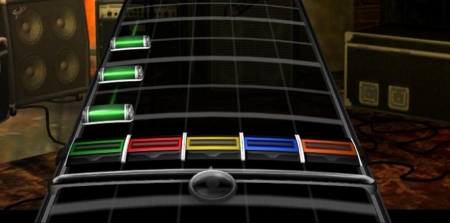
- Difficulty in image: Easy
- First is the example of what is a no-no. Regardless of BPM, difficulty, or whatever, if you see sustains of that length, it's unacceptable. We use the "reasonable to whammy" mantra internally because those sustains are so short that it'd be near-impossible for most players to be able to even pump the whammy bar once (and that's to say nothing about trying to get overdrive).

- Difficulty in image: Expert
- Second are the sustains that fall somewhere in the middle. These are long enough that you can actually see them (and a very skilled player would probably be able to get overdrive out of them), and last long enough that you could actually distort the audio if you mashed on the whammy bar. These can be a bit borderline, and it becomes a bit more of a judgment call at this point. Dizzyboy: "I'd be fine with those sustains since they're on the same color, but moving around, I'd probably scale them back."

- Difficulty in image: Easy
- Finally, you have the exact opposite end of the spectrum from the first image. There's no real gray area there - that one is always fine (assuming it matches the audio, of course!).
- Note: Which difficulty you are playing does have some effect on this. A lot of those problematic sustains come from 8th notes on easy on "standard" tempo songs, and it is a bit more rare on higher difficulties. High/low BPMs can complicate matters further, but visually, it'll almost always end up with these situations.
Drums
- Expert
- Only author one drum track at a time. The player can’t play a mix of studio and electronic drums at the same time.
- Unless it is an ultra-technical speed-death-thrash-math-prog-metal song meant to bring Neil Peart himself to his knees, avoid crossovers.
- There are conventions in place for what gems should represent what drums. They are good, and you should follow them.
- Different toms should be different gems if at all possible.
- Once Overdrive sections has been authored, Drum Fills must then be authored as well. Remember that overdrive phrases in drums and drum fills can’t overlap, nor can Drum Fills be placed inside drum solo sections.
- The Crash cymbal *should* almost always be Green.
- Ghost notes should only be authored when they are clearly audible in game.
- Use the disco flip event as necessary, even if the hihat rolls are slow (remember, crossovers are bad).
- Strongly accented open high-hats are best authored to the Blue pad, provided there are few other sounds already assigned to Blue within the same section.
- Hard
- Thin out those fast fills, and remove the kicks from underneath them (unless the kicks are especially important to the fill).
- Medium
- Three gems cannot be placed together to be hit together; two will do.
- No kick drums may be placed on the off-beats.
- Remove kick drum gems from all fills.
- Try to maintain the feel of the song. If an off-beat is important to the beat, then make room around it.
- Easy
- The snare drum and crash cymbal are always more important than the kick drum; author accordingly.
- Quieter/Verse sections tend to be authored as Kick/Snare sections, and Louder/Chorus sections are best authored hands-only.
- Nothing can ever ever ever be paired with the kick drum. EVER.
Vocals
- Check your spelling, lyric syllables, and punctuation.
- Turn off 'snap to grid' before you start vocal authoring.
- C3 note: This standard has evolved over time. Snapping to 1/64th or 1/128th will save your sanity while authoring and is not noticeable to the majority of players.
- Author the vowel sound of each word, not the consonants.
- Don’t try to author every little slide and vibrato, because that will make your song tedious and not fun to sing.
- Check your spelling, lyric syllables, and punctuation again.
- Never place two vocal notes right next to each other with no space between them. This causes separate syllables of the same pitch to look like one tube, and it also causes slides not to work properly.
- Every new scoring phrase needs to begin with a capital letter! There is no exception to this rule!
- Don’t author all of your percussion section as one phrase.
- If the dry vocal track doesn’t sound anything like the mix in the song, then re-record the dry vocals.
- C3 note: This mostly affects lip-sync. The changes made to vocal scoring by the dry vocals track are not noticed by most players.
- Author the most prominent part, not just the hardest part.
- Check your spelling, lyric syllables, and punctuation. Seriously.
- PLEASE make sure your spelling/etc. is correct. This is one of the easiest mistakes to notice in a preview video, and makes your song look bad.
Venue/Events
- Be sure to add crowd animations to the EVENTS track. You want your crowd to be excited for the song they’re listening to, right?
- Make sure that nothing exists after the tracks [end] event. Authoring any Midi or text event after your [end] event will throw up an error in Magma.
- Check your lighting and effect choices in each venue before submitting. What looks great in an arena may result in a dark stage in a smaller club.
Stems
- Make sure to put the count-in you generated in the backing tracks stem file, and not your drum KIT file. You might not notice a problem unless someone starts pounding on the drums before the track kicks in; if they do, your count-in will be silenced.
