Overdrive and Big Rock Endings
From RBN/C3 Documentation
Contents
Introduction
Overdrive phrases represent parts where a given instrument plays an interesting part. Interesting doesn’t necessarily mean difficult as much as it means memorable.
Unison Phrases represent when an interesting part is being played by the whole band together.
Unison Phrases typically contain identical Overdrive sections for all the playable instruments. However, this is not a strict requirement. For example, if one of the instruments is played infrequently throughout the song it may be difficult to find locations for Unison phrases with all the instruments. In this case a single instrument can be omitted from Unison phrases.
Vocal parts are never included in Unison phrases.
Basic concepts and rules
Overdrive Phrases are the white notes that appear on the track in game, when captured they fill the player's energy meter to be deployed for score multipliers. Unison Phrases are Overdrive Phrases that Guitar/Bass/Drums play together, which, when captured, result in a band bonus (Figure 1).
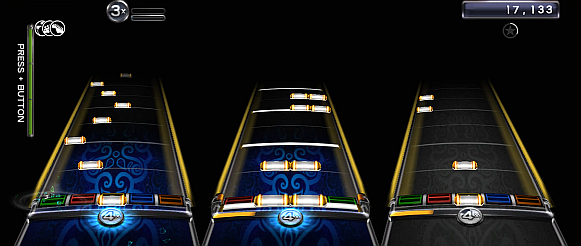
|
| Figure 1: Unison Phrase in "Crazy Train". |
Authoring Overdrive / Unison Phrases
- Overdrive/Unison Phrases get authored on 116 G#7
- Overdrive Phrases must be authored either one instrument at a time, or all instruments together in a Unison Phrase (ie: we author an Overdrive Phrase for Guitar, or a Unison Phrase for Guitar/Bass/Drums, but we do not author an Overdrive Phrase for Guitar/Bass or Guitar/Drums on the same measure). Overdrive Phrases should not overlap one another except in the case of a Unison Phrase.
Length of Overdrive / Unison Phrases
- Overdrive/Unison Phrases should be one measure in length. There are obviously exceptions to this rule, but when possible, try and stick to it.
Drum Fills and Unison / Overdrive Phrases
- Unison Phrases cannot be placed on the same measure as a Drum Fill. Similarly, do not mark an Overdrive Phrase so that the crash at the end of the fill is the first note of the Phrase. Failing to do so creates a possibility of the player not receiving Energy for the Phrase due to a bug in the game.
Do not place an Overdrive phrase so that it is touching a drum fill. This is because an Overdrive off note and a drum fill on note happen at the same time. (This rule is in the CARV validation scripts).
Drum Solos and Overdrive Phrases
- Because there are no Drum Fills in Drum Solo sections, there should never be more than 4 Overdrive Phrases in a Solo Section, regardless of how long the section is. If there are more than 4, the drummer will be gaining Overdrive that they will never be able to deploy, If there is a Unison Phrase right before a Drum Solo section, there should be no more than 2 Overdrive Phrases in the section.
Frequency of Overdrive / Unison Phrases (for Instruments)
- The number of Overdrive Phrases per instrument is based on the number of beats in a song. For bass, guitar, or drums, a good estimate is 1 Overdrive Phrase for every 40 beats, though this number may be less if an instrument is not playing for a large portion of the song. (This is 1 Overdrive Phrase for every 10 measures in 4/4, but it will vary in other time signatures.) The number of Unison Phrases should be about half the number of Overdrive Phrases (so 10 Overdrive Phrases would call for 5 Unison Phrases).
- If an instrument doesn't play for a large section of the song, it's a good idea to subtract the number of bars that the instrument isn't playing in from the formula explained above. For instance, Green Grass and High Tides is an incredibly long song in which the vocalist sings for maybe a quarter of the total number of bars. We would subtract the bars where the vocalist is idle before dividing to find the number of Overdrive Phrases the vocalist will have.
- Unison Phrases should not occur, for, roughly, the last 12 measures of the song. Overdrive Phrases should not occur for, roughly, the last 8 measures of the song.
Frequency of Overdrive Phrases (for Vocals)
- For vocals, 1 Overdrive Phrase is recommended for every 5 phrases (instead of 1 for every 40 beats).
- Overdrive Phrases should not occur for, roughly, the last 8 measures of the song.
Spacing of Unison / Overdrive Phrases
- Overdrive/Unison Phrases should be evenly spaced throughout the song. For instance, we don’t want to have 8 Phrases in the first half of the song, and only 2 for the second half. This can be figured out mathematically, but another good way to check is to zoom all the way out and check for symmetry.
Time Signatures
| C3 Author: | grubextrapolate. |
The previous section established a guideline of one Overdrive / Unison phrase roughly every 40 beats (for instruments). This works out at one phrase every ten measures in 4/4. The frequency of Overdrive / Unison phrases for other time signatures is shown in Table 1.
| Time Signature |
Beats per Measure |
Overdrive / Unison Phrase Calculation | Approx. Measures |
|---|---|---|---|
| 2/4 | 2 | Phrase approx. every 20 measures (2x20=40). | 20 |
| 3/4 | 3 | Phrase approx. every 13 measures (3x13=39). | 13 |
| 4/4 | 4 | Phrase approx. every 10 measures (4x10=40). | 10 |
| 5/4 | 5 | Phrase approx. every 8 measures (5x8=40). | 8 |
| 6/4 | 6 | Phrase approx. every 6 or 7 measures (6x6=36 or 6x7=42). | 6 or 7 |
| 7/4 | 7 | Phrase approx. every 5 or 6 measures (7x5=35 or 7x6=42). | 5 or 6 |
| Table 1: Time Signature and Overdrive / Unison Frequency | |||
For time signatures not shown in Table 1 you can manually count the beats or simply use the Beat Track in Reaper as a reference. Make sure you use CAT to create the Beat track first!
For example a measure of 7/8 is counted 1 2, 1 2, 1 2 3. Counting the ones this gives us three beats per measure, as shown in Reaper (Figure 2).
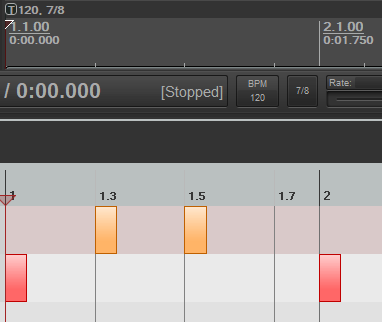
|
| Figure 2: The Beat Track in Reaper (7/8 Time Signature). |
Three beats per measure means that 7/8 has the same Overdrive / Unison frequency as 3/4 (Table 1).
Authoring Unison Phrases
- We start out authoring all Overdrive Phrases as Unison Phrases.
- Select the Guitar/Bass/Drum/Keyboard tracks and open them in a single MIDI Editor Window. This can be done in Reaper by selecting all 3 parts in the Project Editor Window and using Ctrl+Alt+E command.
- Once you have all 4 midi parts open in one window, you can toggle between these parts in Reaper by using the Alt+N command.
- To create a Unison Phrase in Reaper, draw an Overdrive marker in the MIDI part that is on top (it's usually best to start with the Guitar part, because it tends to have the most interesting things going on). Once you've done this, use the U command. This will copy the Overdrive marker into the other two parts, creating a Unison Phrase.
- Remember to look for measures where the whole band is playing an interesting part together: a lead line, breakdown, pickup, or a big build up to a chorus or solo is a good place to start. Instances of breaks or pickups are times where a Unison Phrase can be less than a measure long (the opening pickup to Supreme Girl is a good example), or less evenly spaced throughout the song.
- Unisons are not REQUIRED to be authored for all instruments.
- In some cases is may be difficult to find locations for enough unison bonuses if some instrument parts (usually keys) occur sparsely during the song. If this occurs, it is accaptable to create a subset Unison with only 3 of the 4 instruments (for example, Drums, Guitar, and Bass but omitting keys), by simply matching overdrive notes for the appropriate instruments.
- Subset unisons should only be used when a standard unison is impossible or very non-musical to create.
- It is possible to create a 2-instrument Unison, but is non-standard and should be justified by the song as a special circumstance.
Authoring Overdrive Phrases
- After creating Unison Phrases through the entire song, go back through, adjusting every other phrase to be an Overdrive Phrase.
- Navigate to the second Unison Phrase in the song. Once there, use the Alt+N command to toggle between the open MIDI parts, and slide 2 of the 3 parts into adjacent bars, turning the Unison Phrase into 3 separate Overdrive Phrases. This keeps the phrases evenly spaced throughout the song.
- Be sure that there are no Drum Overdrive or Unison Phrases in the same bar as a Drum Fill.
- Be sure that none of the Overdrive Phrases overlap each other.
Authoring Vocal Overdrive
- After finishing Guitar/Bass/Drums parts, open the Vocal part and add Overdrive for Vocals.
- Vocal Overdrive Phrases should cover an entire vocal phrase. This means that Vocal Overdrive Phrases aren’t necessarily contained within one measure. Sometimes they may be a little longer or shorter, and can overlap bar lines.
- Vocal Overdrive basically goes wherever it feels best, but should be placed over similar melodic patterns throughout the song (ie: if an Overdrive Phrase is added to the first line in Verse 1, it should be added to the same melody in Verse 2).
- Overdrive must be added to both VOCAL and HARM1 parts. Although the game will accept different phrases for these two parts, because of a bug the phrases in these two parts must match.
Keyboard Overdrive
- Keyboard overdrive must be added to the KEYS track and the PRO_KEYS_X track, and the overdrive sections must match between them.
For further instructions on using Reaper to author Overdrive please see Overdrive_Authoring
- Important Note: Be sure to check Overdrive/Unison Phrases in full band mode in game.
Big Rock Ending (BRE)
- BREs occur at the end of songs where the band rocks out before a final hit (see the AC/DC track pack). They are normally used when a part is too difficult to be authored and played in a way that feels good.
- The BRE lanes are 120 C8-124 E8. For Pro Keys, use only 120 C8 in PART REAL_KEYS_X.
- A [coda] command is required in the Events track at the start of a BRE.
- Vocal parts cannot be authored during a BRE.
- No notes should overlap the beginning or the end of a BRE. Be sure to check your work in game to make sure this isn't happening.
- If there is a vocal part that overlaps a desired BRE section a decision has to be made to author:
- Author the Big Rock Ending and do not author the last vocal phrase that overlaps the Big Rock Ending.
- Do not author the Big Rock Ending and instead author all the vocals and other instruments to the end of the song.
- The final hit of a song should occur after the BRE markers end. It is required for Guitar/Bass/Drums/Keys. This is very important, if there isn't a final note, the BRE score will not count. (Again, do not author anything for Vocals after the BRE)
- Notes need to be authored in the Expert Guitar and Bass tracks, during a BRE, to generate rhythm for the LH Animations. For Keys and Drums, only animations are required. All parts require animation cues and notes to be authored during a BRE. If they are not included, characters will be inanimate.
- The final hit is required for all difficulties.
