RBN2 Audition Mode
From RBN/C3 Documentation
Audition
Audition mode should be mostly self-explanatory. You can auto-play any tracks (including all of them, if you wish), or play local multiplayer with other people.
Transfer
You first need to transfer a song to Audition Mode via Magma V2.0 running on a PC. Details of this are covered on the Magma page.
Audition Setup
The setup screen allows you to select a mix of human controlled parts and autoplayers, choose venues and difficulties, and turn on and off drum fills (Figure 1).

|
| Figure 1: Rock Band 3 Audition Mode Setup. |
Navigate through this screen with up/down on any connected controller. Note that No Fail mode is always enabled for Audition mode.
- Drum Fills: Press "A" to enable or disable drum fills.
- Venue: Press "A" to cycle through four different venues (small, medium, large, and arena) as well as a blank venue for quick testing.
For each player slot, you may add a human player (if an appropriate controller is connected) or have a computer autoplay the part.
- Press "BACK" to choose Human or Computer autoplay. This will only be possible if there is a valid authored part in the song being auditioned.
- Press A to cycle through appropriate track types. Audition mode will only allow parts that are present in the song and not already assigned to a slot.
- Press Y to choose difficulty.
When you have set up the options to your satisfaction navigate to "Start Audition" and press A.
Playback
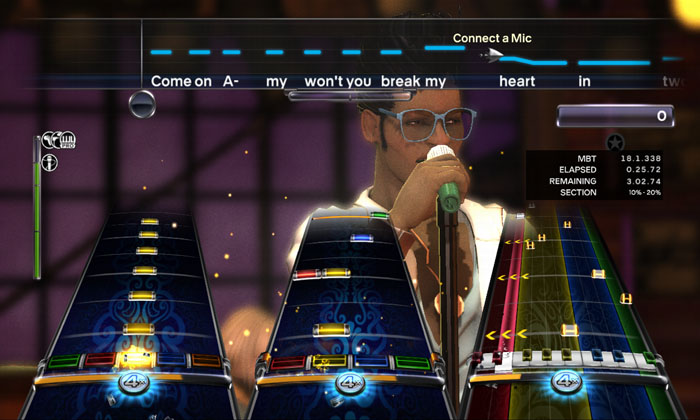
|
| Figure 2: Rock Band 3 Audition Mode (playback). |
Ingame playback for Audition Mode (Figure 2) is almost identical to regular Rock Band 3 gameplay, except for:
- No Fail mode is always enabled.
- All Instruments mode is not supported.
A small debug window will display the following information:
- M:B:T This shows the current song time in the standard MIDI reference of Measures:Beats:Ticks. When reporting issues with authoring this information makes it easy for the author to locate the song section with the problem.
- Elapsed and Remaining are the time elapsed and time remaining for the song.
- Section: The current Practice Mode name. This is the only way that the auditioners may review and approve that the Practice Sections as authored are correctly placed and named.
Cheats
During Audition Mode playback, the following cheats are available (Figure 3):
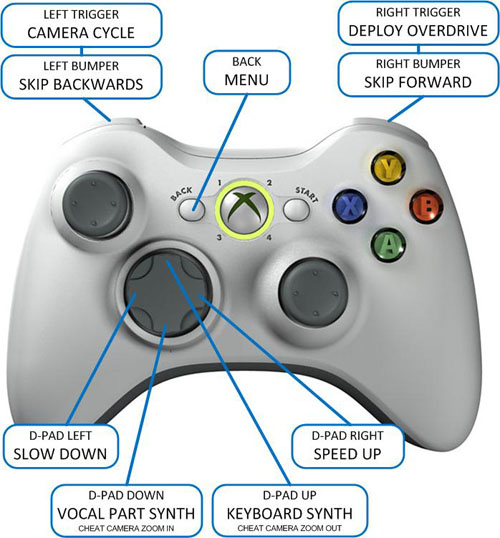
|
| Figure 3: Xbox 360 controls for Audition Mode. |
Left Trigger: Camera Cycle
- During audition, pressing the left trigger will cycle through cameras focused on specific band members, in order to make it easier to check lip sync and guitar/bass playing animations.
- The order of the cameras is: Main Camera > Guitar Player Hands > Guitar Player Face > Vocalist Face > Bass Player Hands > Bass Player Face > Drummer Face > Main Camera.
- On some venues, and when transitioning from certain main camera shots, the cheat cameras may be dark or focused incorrectly on their targets. There are two workarounds:
- Use the D-Pad Up and Down to slowly zoom in and out when cheat cameras are active.
- Return to the main camera and wait for a medium or long shot before transitioning to the cheat cameras.
Right Trigger: Deploy All Overdrive
- Any parts that have half a bar of overdrive or more will deploy.
Left Bumper: Skip Back
- Skip back 12 seconds. Some animations may not resume playing immediately after skipping. Also note that if the song playback is stopped it will resume playing at 1/4 speed following a skip forward or back. This is required to correctly update the in game UI.
Right Bumper: Skip Forward
- Skip forward 30 seconds. Same caveats about animations and playback speed as above.
Dpad Left: Slow Down
- Each press of Dpad left decrements the speed as follows: Double > Normal > Half > Quarter > Pause.
Dpad Right: Speed Up
- Each press of Dpad right increments the speed as follows: Pause > Quarter > Half > Normal > Double.
Dpad Up: Keyboard Synth Volume Cycle
- If a Rock Band Keyboard peripheral is attached this cheat will play a synth tone corresponding to any key presses. This cheat is intended to help keyboard authors check their authoring versus the actual keyboard part in the game.
- There are 4 different volume levels, as well as off. Each press of Dpad Up will cycle through the volumes.
Dpad Down: Vocal Guide Pitch Cycle
- This cheat will generate a synth tone that corresponds with the MIDI authoring for each vocal part. It is intended to help vocal authors match their authoring with the actual notes being sung.
- Each press of Dpad down will cycle through the parts: SOLO/HARM1 > HARM2 > HARM3 > Off
Known Issues
HOPOs do not show up for guitar/bass tracks unless you have a guitar controller attached to the slot being played. You can still use auto-play, you just have to have a guitar connected.
After 2-3 plays of a song [previous] and [next] events stop registering when playing in a venue. In order to work around this problem, restart the song in a different venue.
